# Installation
# From Conda (recommended)
The easiest way to get MechWolf and all its dependencies is to use Conda, an open source package manager. There are several ways to get MechWolf from Conda.
# Visual installation
TIP
If you run into any issues during installation, please contact us here.
If you're new to programming, you can get MechWolf up and running without having to use the command line. To do so, follow these steps:
- Install Anaconda Distribution for Python 3.7. Anaconda is an open source set of tools for scientific Python and it includes the Conda package manager that we'll be using to install MechWolf (confusing, we know).
- Open the Anaconda Navigator application, a graphical interface to Conda. This should have been installed on your computer by Anaconda.
Click "environments" on the left side (circled in red).
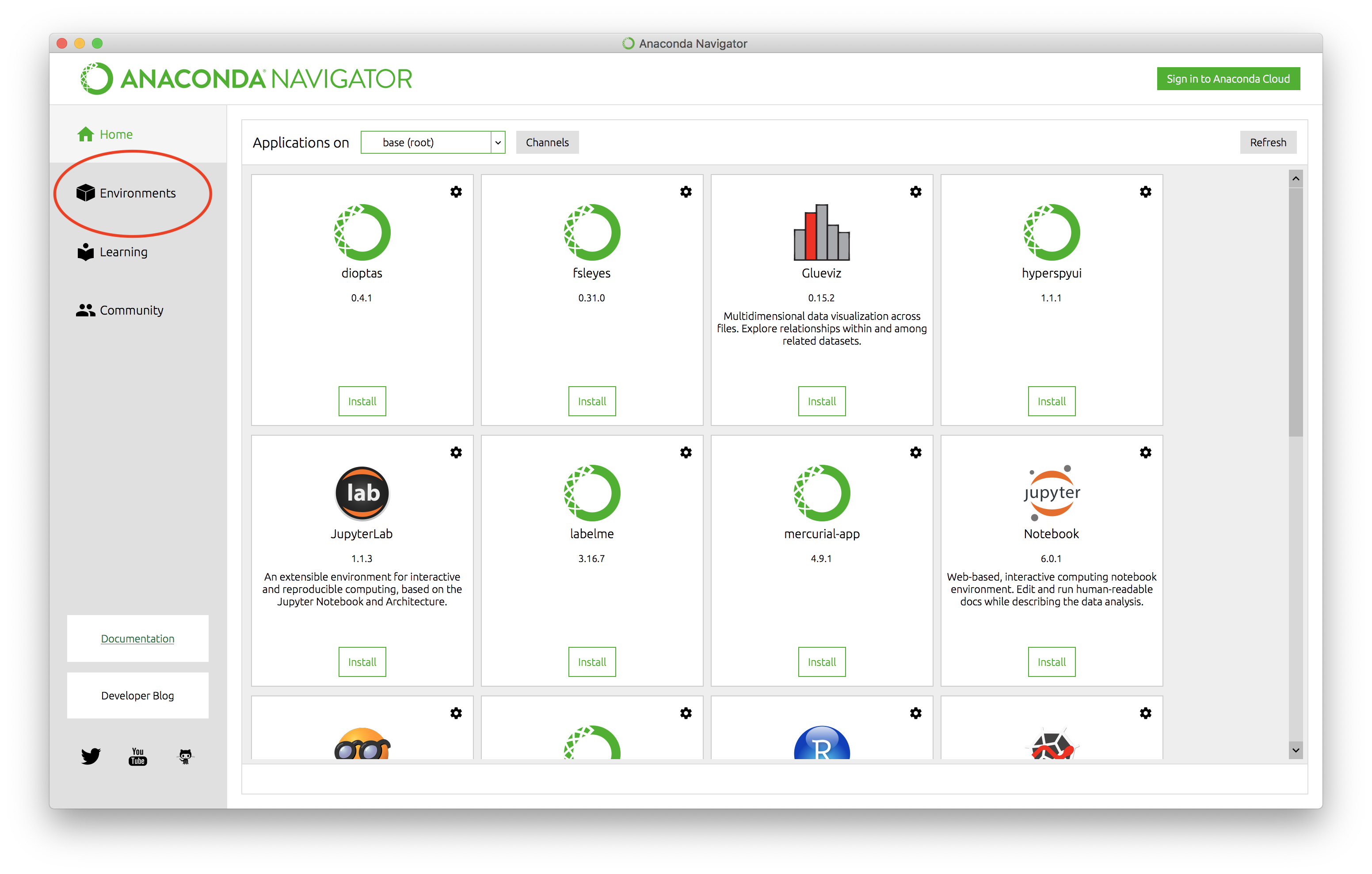
- On the bottom click "create" (circled in red) to create a new environment in which MechWolf will live.
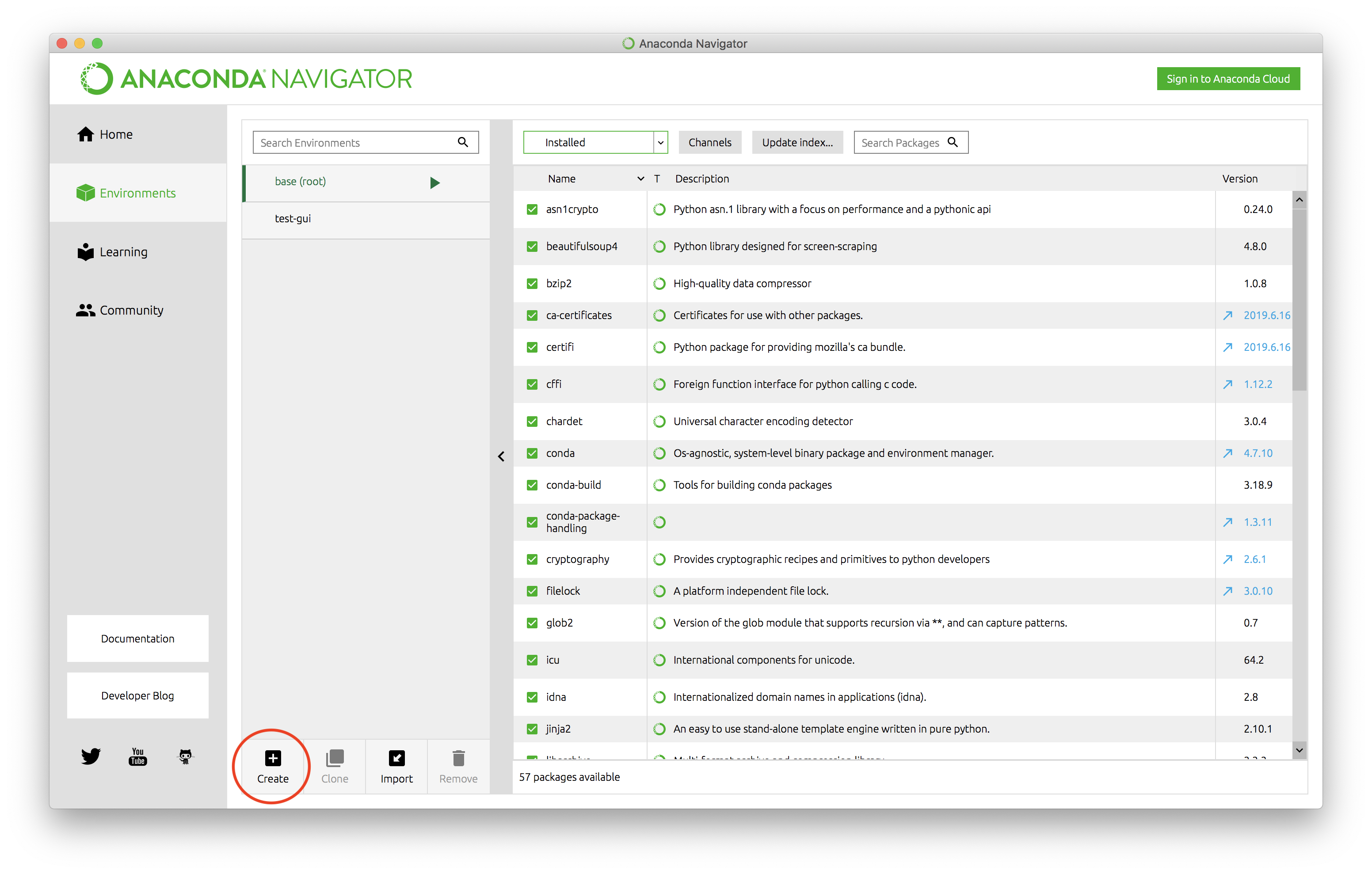
- Then, enter the details of the environment. You can call it whatever you want, but be sure to select Python 3.7 or above.
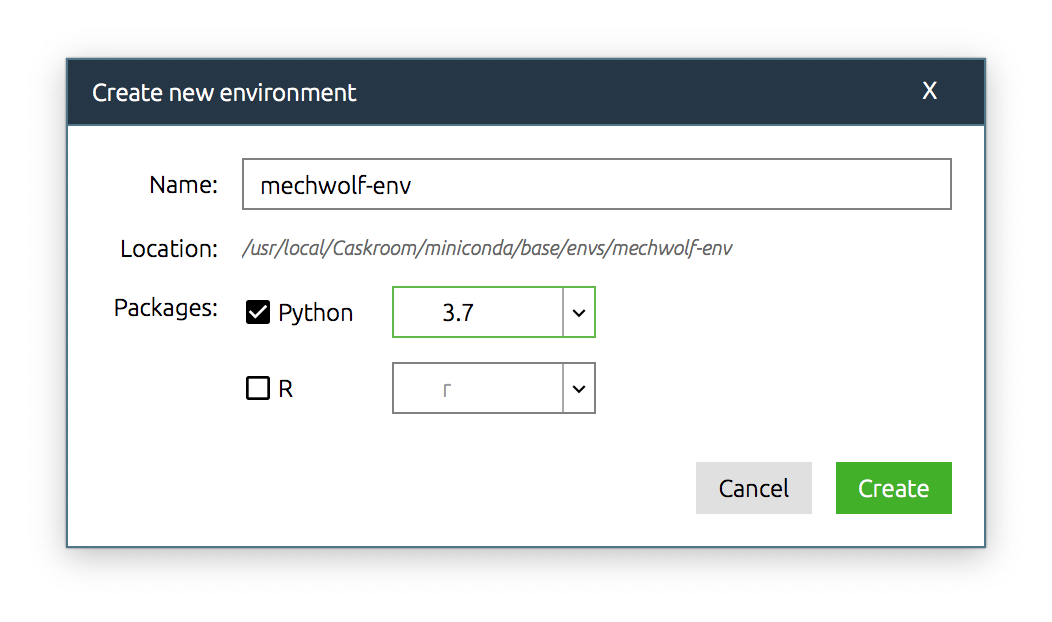
- Click the "channels" button.
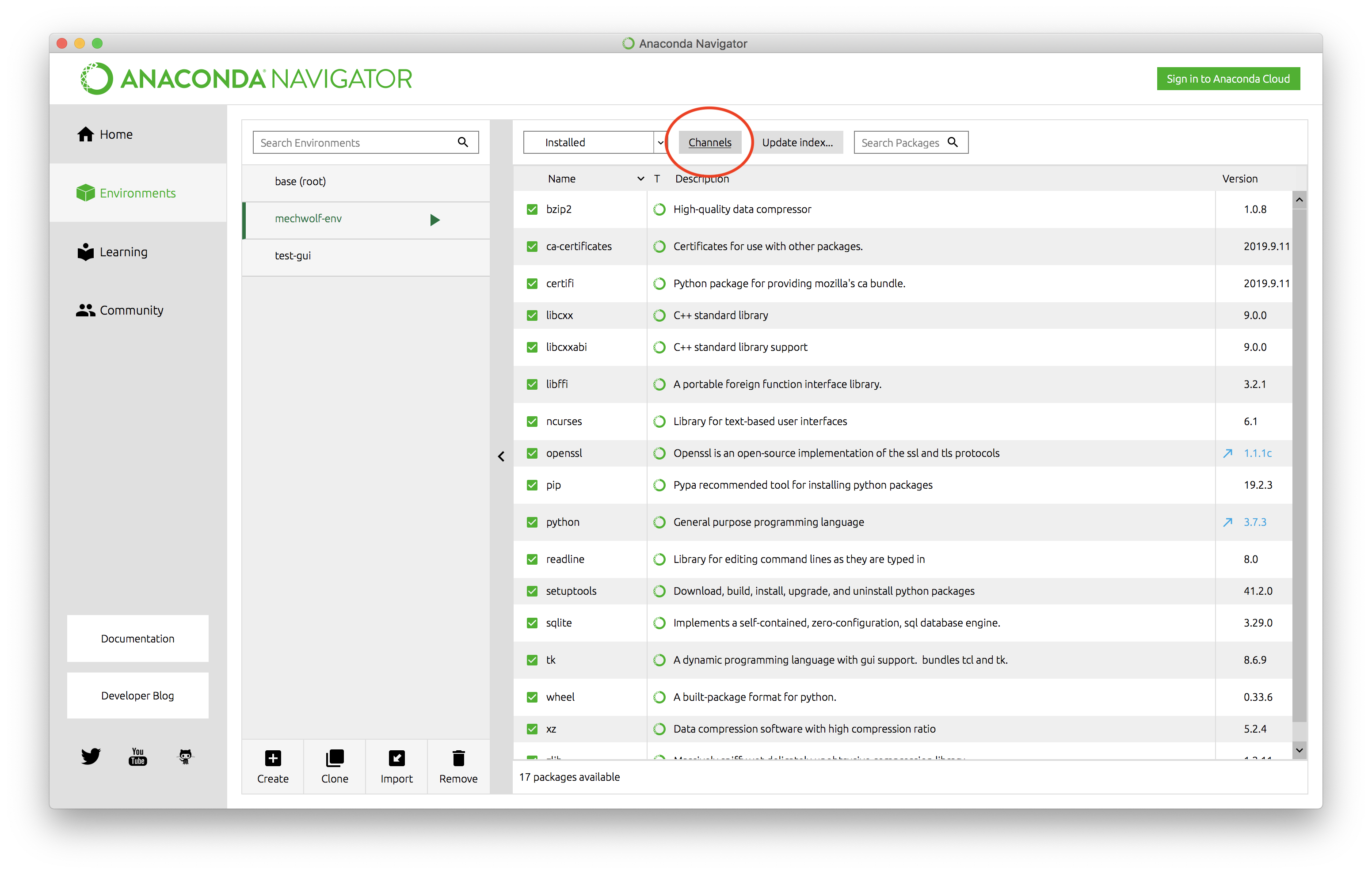
- Click "add", type
conda-forge, hit enter and click "update channels".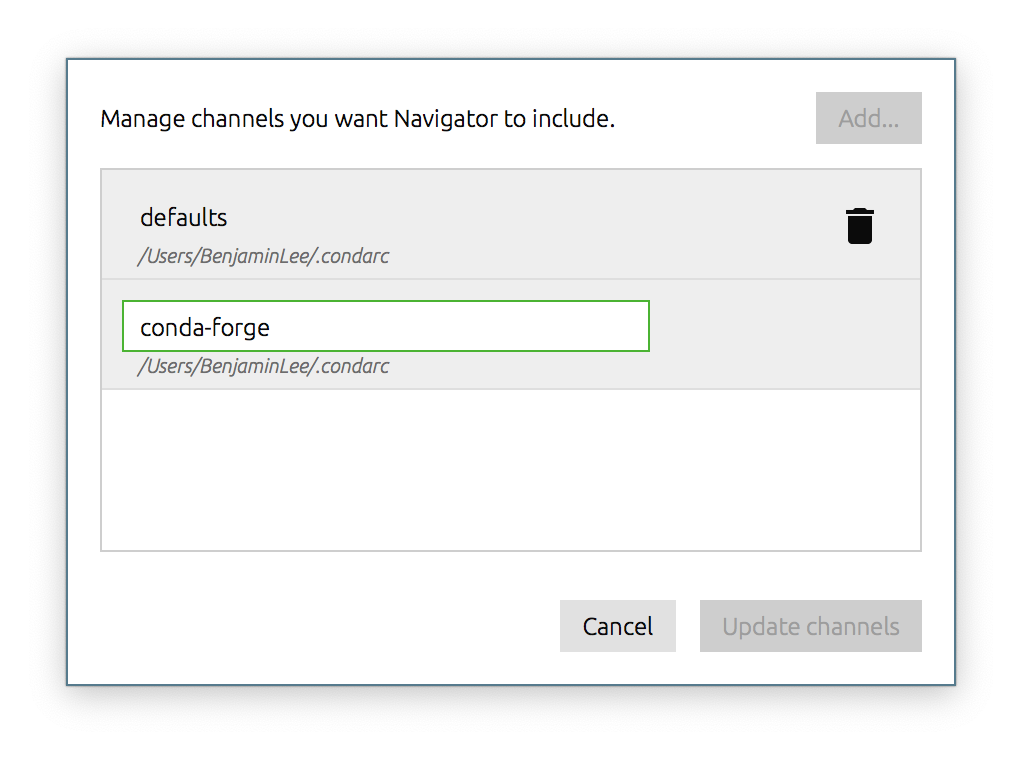
- Next, click the dropdown (circled in red) and select "all". Then, type
mechwolfin the search box (circled in magenta), click the checkbox next to MechWolf (circled in green). Then click "apply" (circled in blue). It may take a moment for MechWolf to show up in the search results.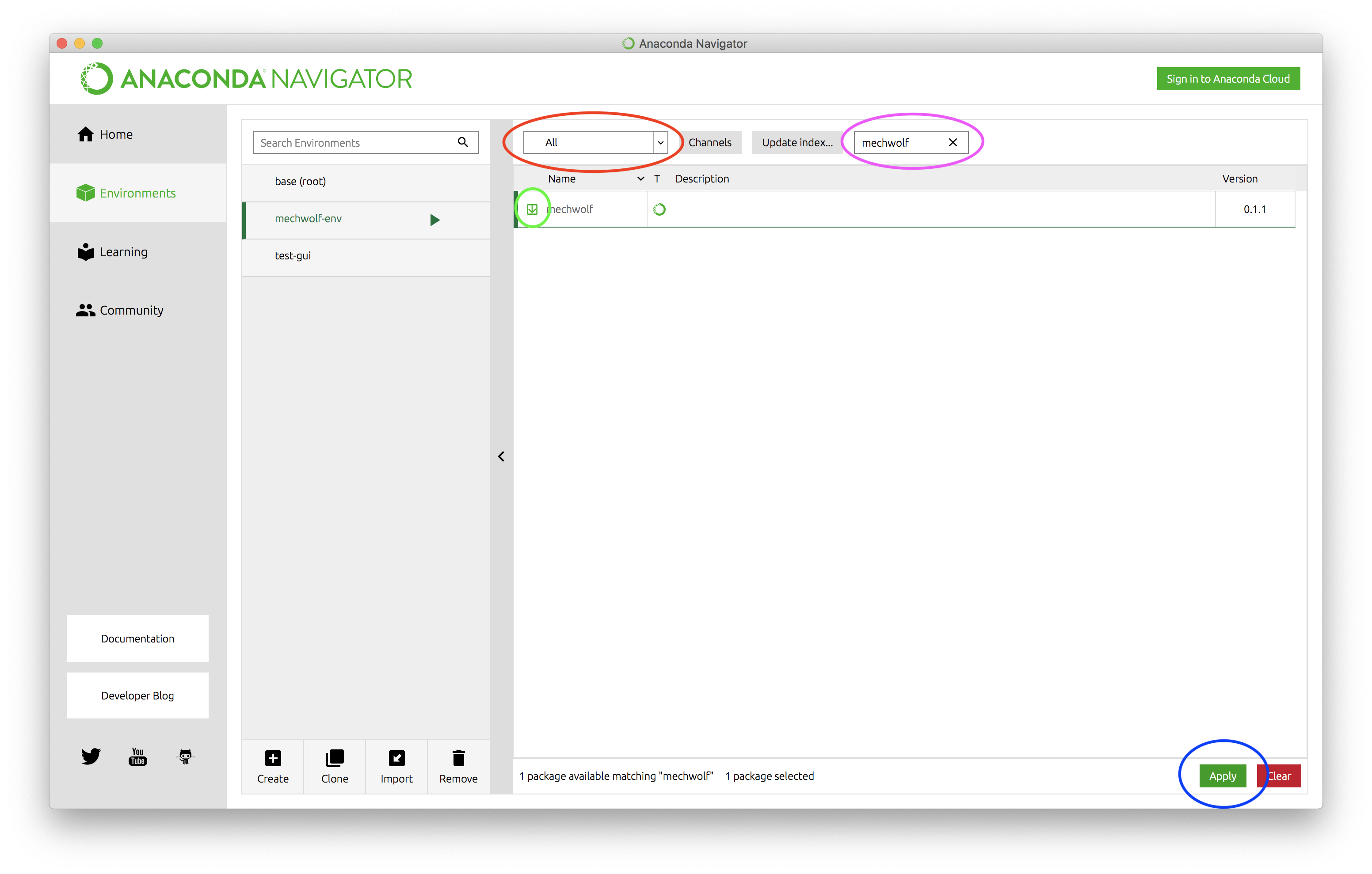
- Go back to the homepage by clicking "home" (circled in red) and then launch a Jupyter notebook (circled on green).
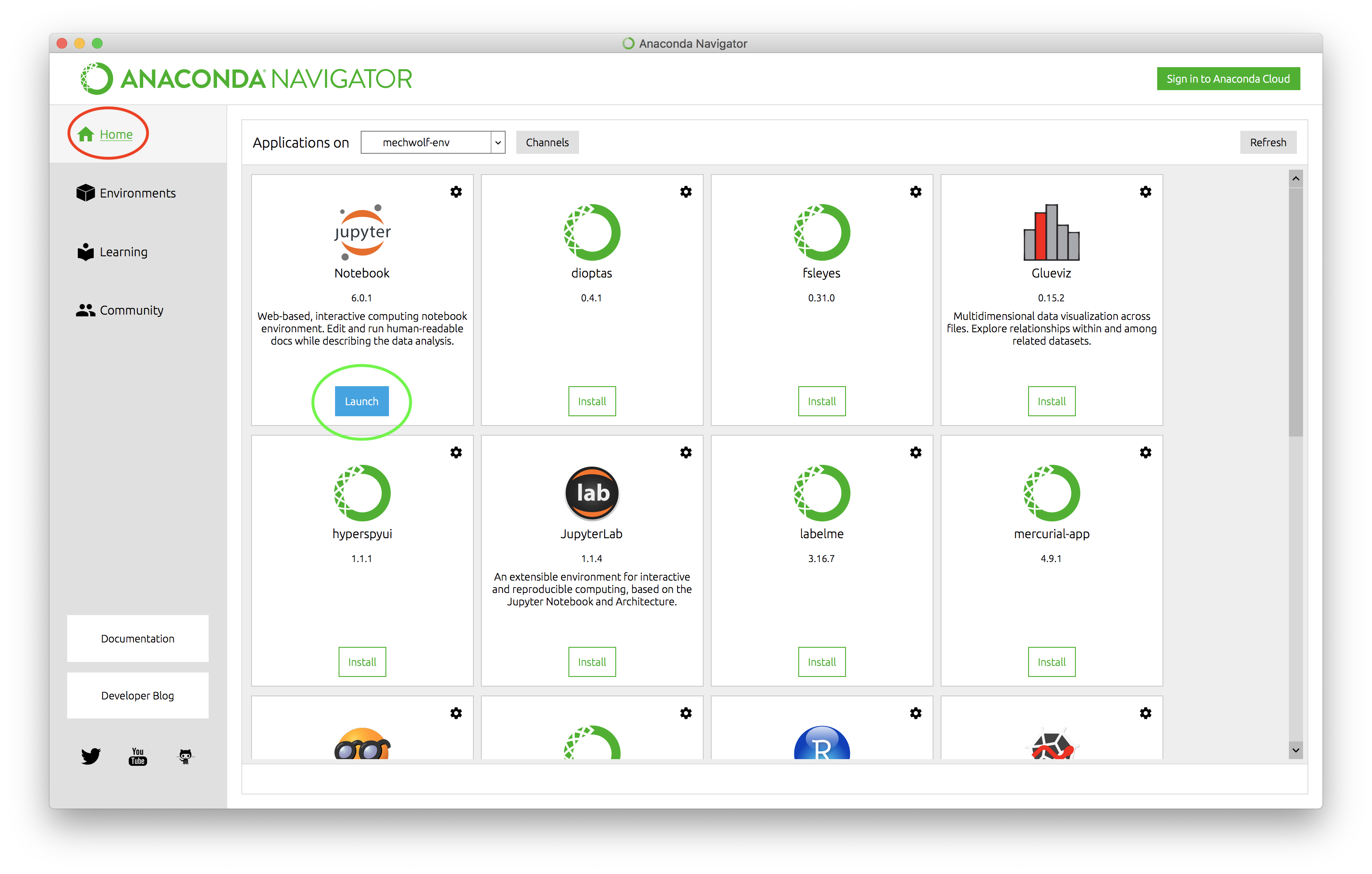
# Command line
With Conda installed (possibly via Miniconda), run:
conda install -c conda-forge mechwolf
# From PyPI
Note
This may take a long time on a Raspberry Pi.
MechWolf is available from PyPI, the Python Package Index.
Installation is a breeze.
In your virtualenv, use the pip command to install MechWolf:
$ pip install mechwolf
In addition, to use apparatus visualization, you'll need to get Graphviz yourself. See the installation instructions here.
# From source
If you would like to use the development version of MechWolf, which is not guaranteed to be safe or stable, you can install MechWolf directly from the GitHub repository using the following command:
$ pip install git+https://github.com/MechWolf/MechWolf.git
